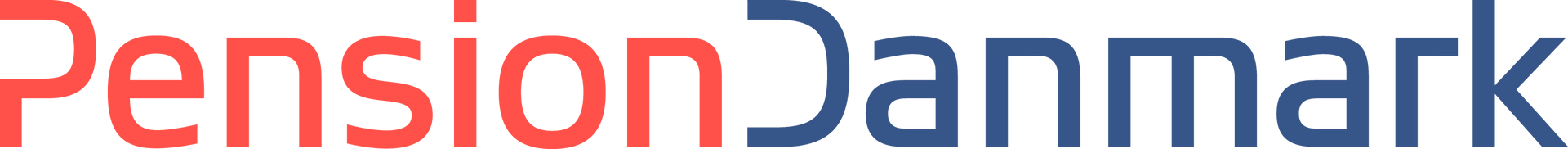Unlock writeback in Power BI
MAXIMIZE YOUR POWER BI VALUE
Enable writeback and empower data-driven decisions.
Effortless data updates
Our visual tool simplifies data updates with a grid-style matrix that integrates seamlessly with standard Power BI charts. Save hours of manual work and boost productivity with dynamic visualizations, making data management effortless.
Enable real-time database writeback
Connect Power BI to SQL Server (on-premise or Azure) and collaborate globally in real-time. Enter, edit, and update data directly in the visual, allowing you to seamlessly track the performance of financial and operational decisions.
Everything you need for $14 a month
Includes every feature we offer plus up to 30 users
Ready to dive in?
Start your free trial today.
Download our writeback tools on Microsoft AppSource at no cost for a limited time (30 days).

Features
A better way to manage data
Experience enhanced data management and real-time insights with accoPLANNING's advanced features, tailored to boost your productivity and decision-making.
Use Cases
| Features | accoPLANNING |
|---|---|
| Writeback | ✔ |
| Data Governance | ✔ |
| Commenting | ✔ |
| Audit Log | ✔ |
| Splashing | ✔ |
| Real-Time Calculations | ✔ |
| Real-Time Updates | ✔ |
| Database: Cloud | ✔ |
| Database: On-Premise | ✔ |
| accoPLANNING | |
|---|---|
| Goal | |
| Use Cases | |
| Key Benefits |
New Title
Real-Time Calculations
Do client-side calculations in the data grid, enhancing flexibility to add real-time calculations exactly where you want. Instantly update as you type new data.

Reuse Existing Data Models
Our tools have no dependencies or requirements for specific data models. Reuse all existing data models and integrations in Power BI without needing additional interfaces or applications.
Cloud or On-Premise
Use our tools in cloud, hybrid, or on-premise scenarios. This setup is suitable for any requirement, including large enterprise environments with Power BI reporting services and/or private endpoints.
AI and Predictions
Utilize all the great AI functionality natively in Power BI. Access pre-trained machine learning models with built-in AI Insights to enhance your data forecasts.
Industry
Finance and Services
Organization Size
Large (1,000 - 9,999 employees)
Location
Europe